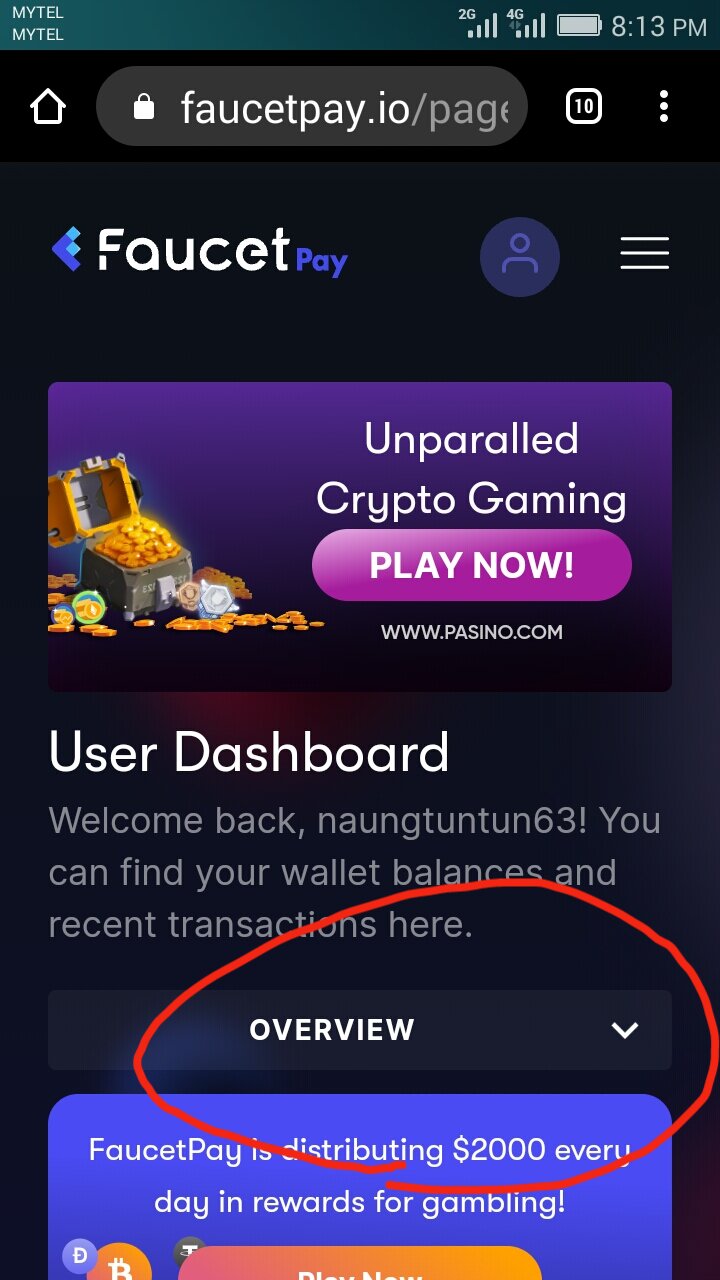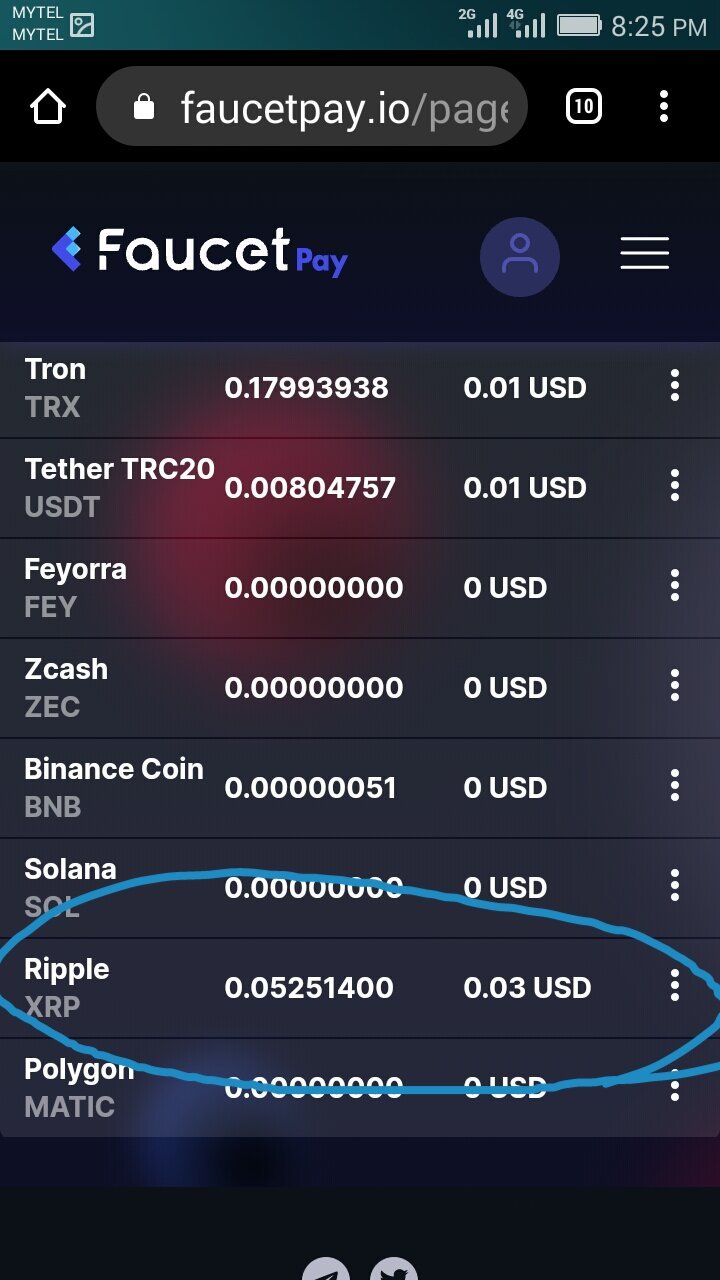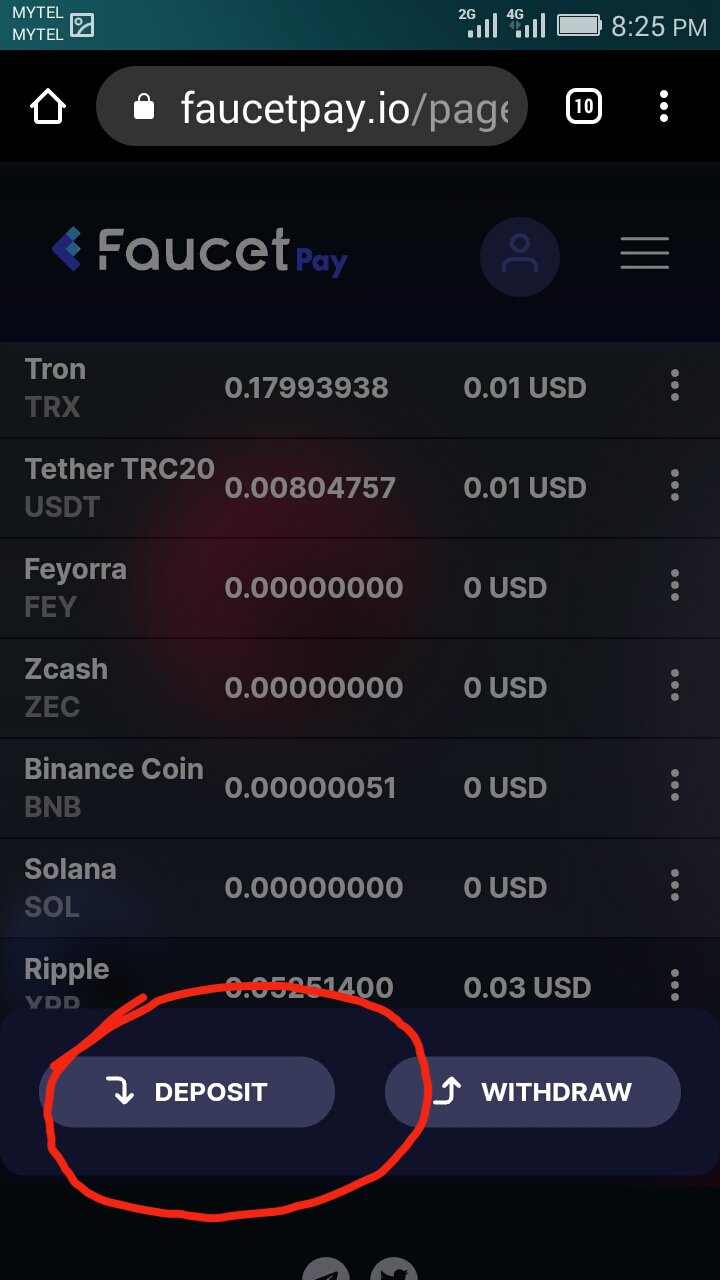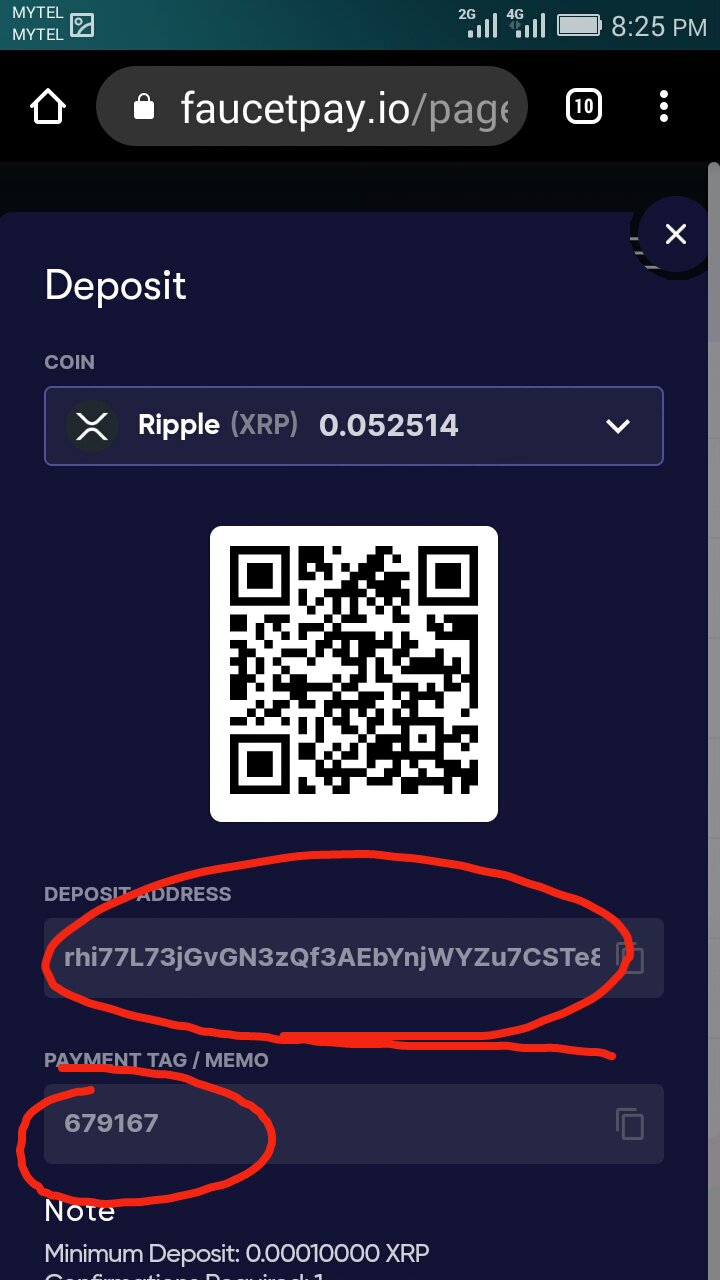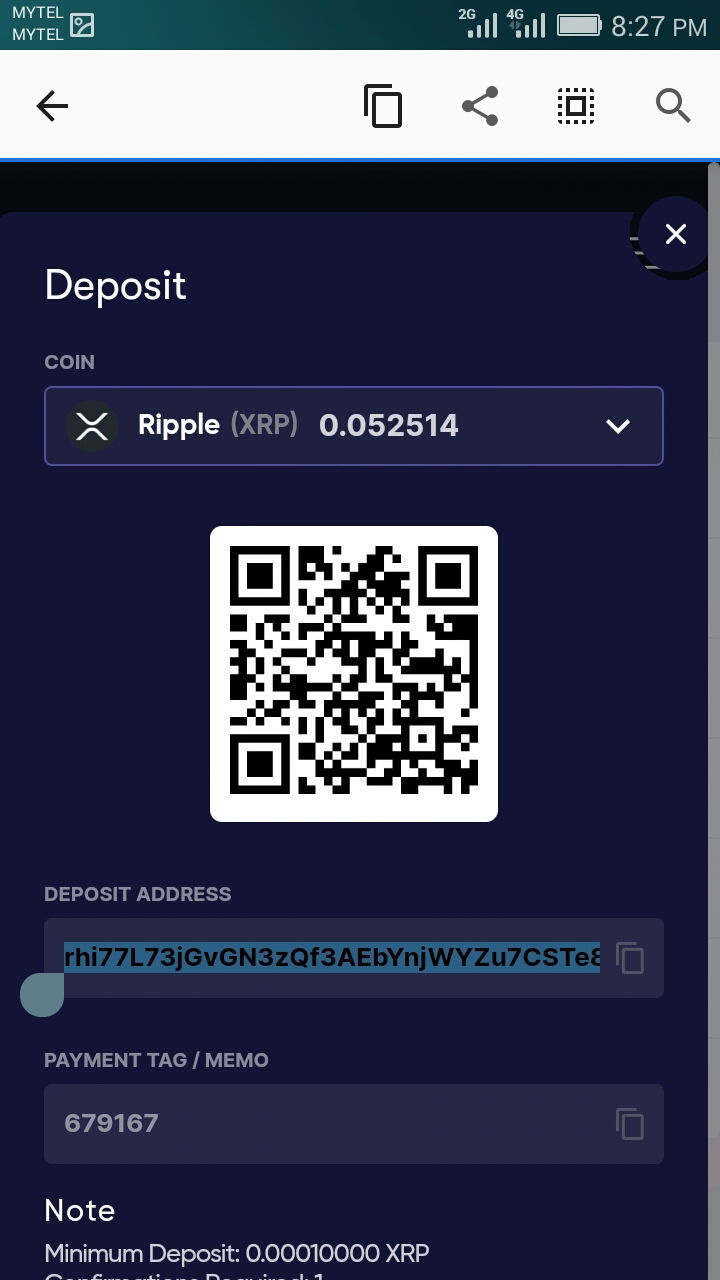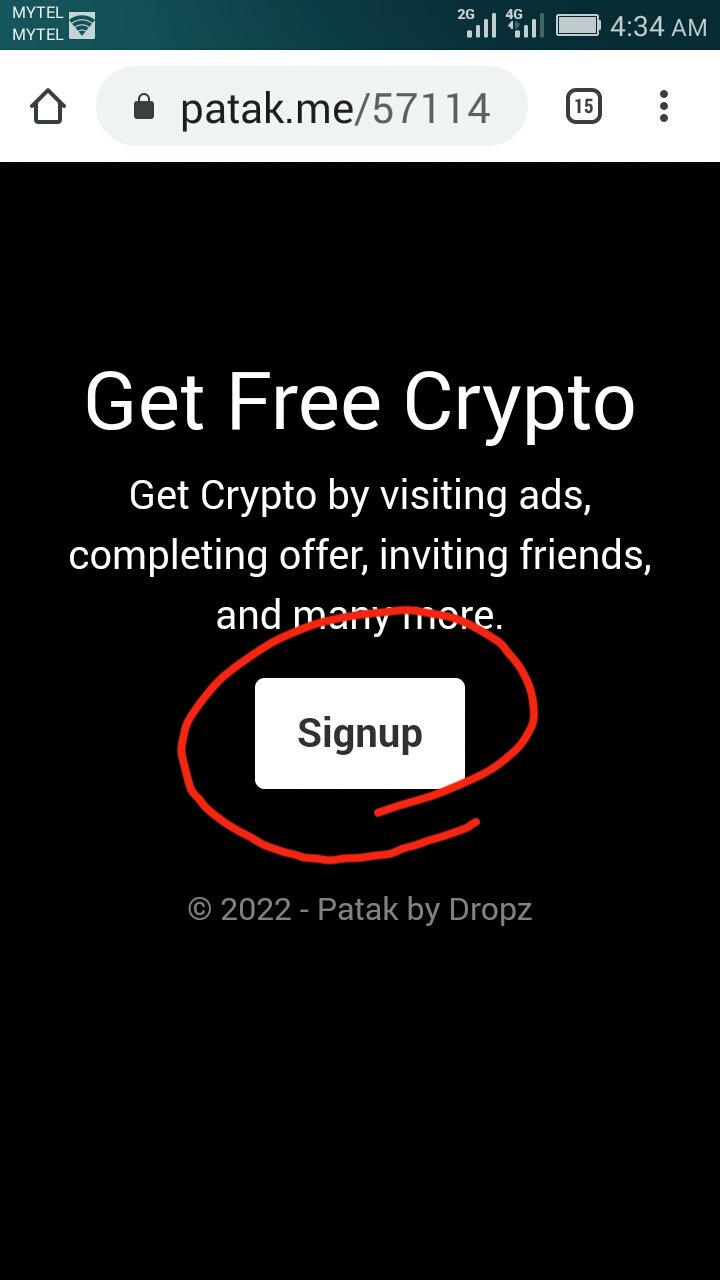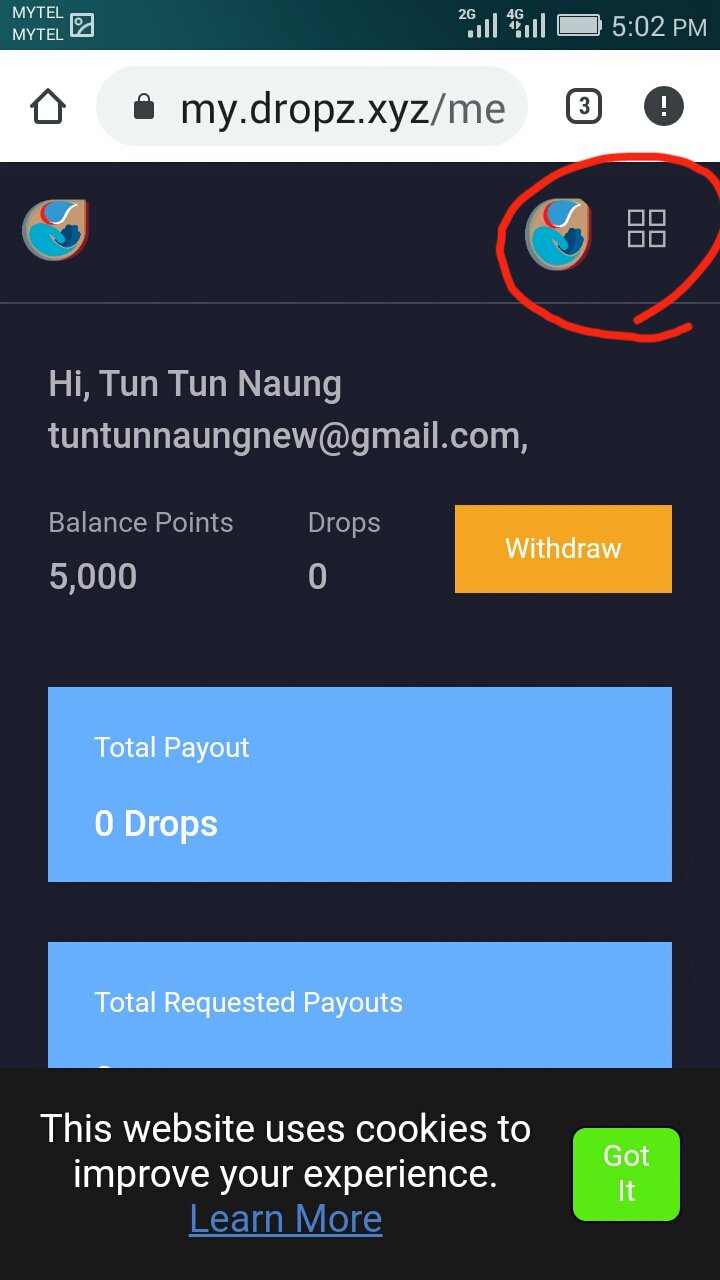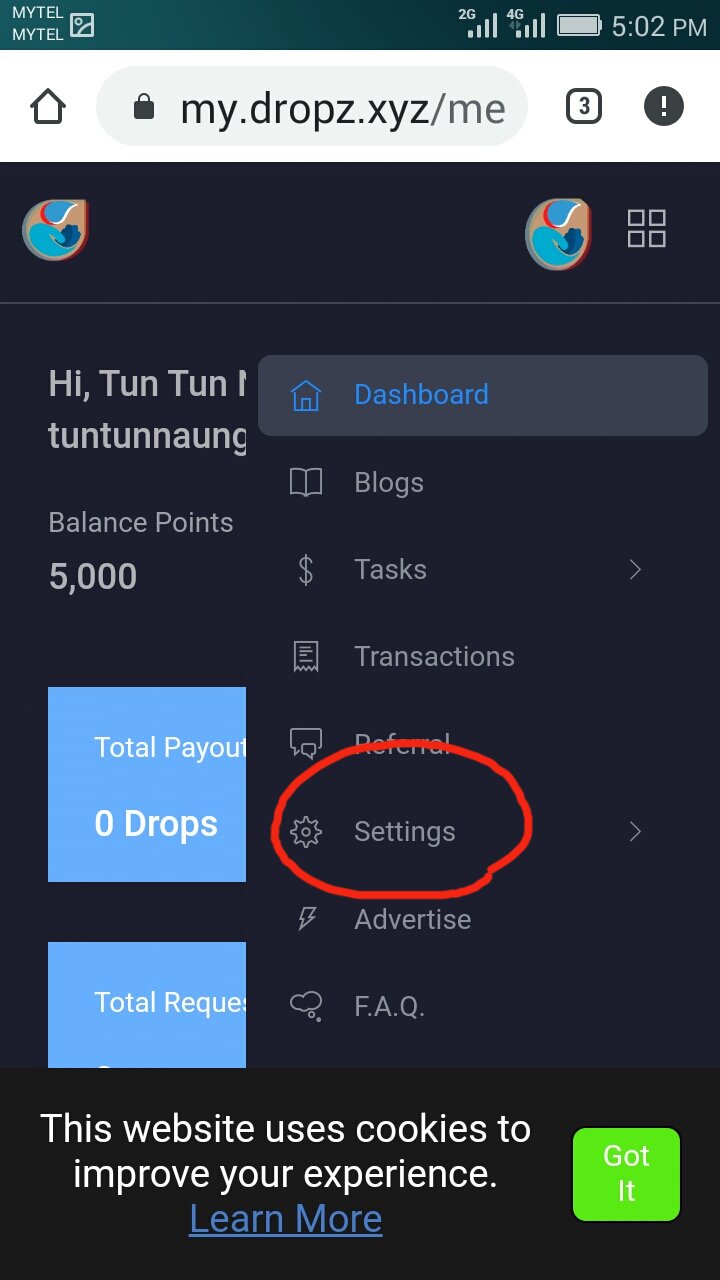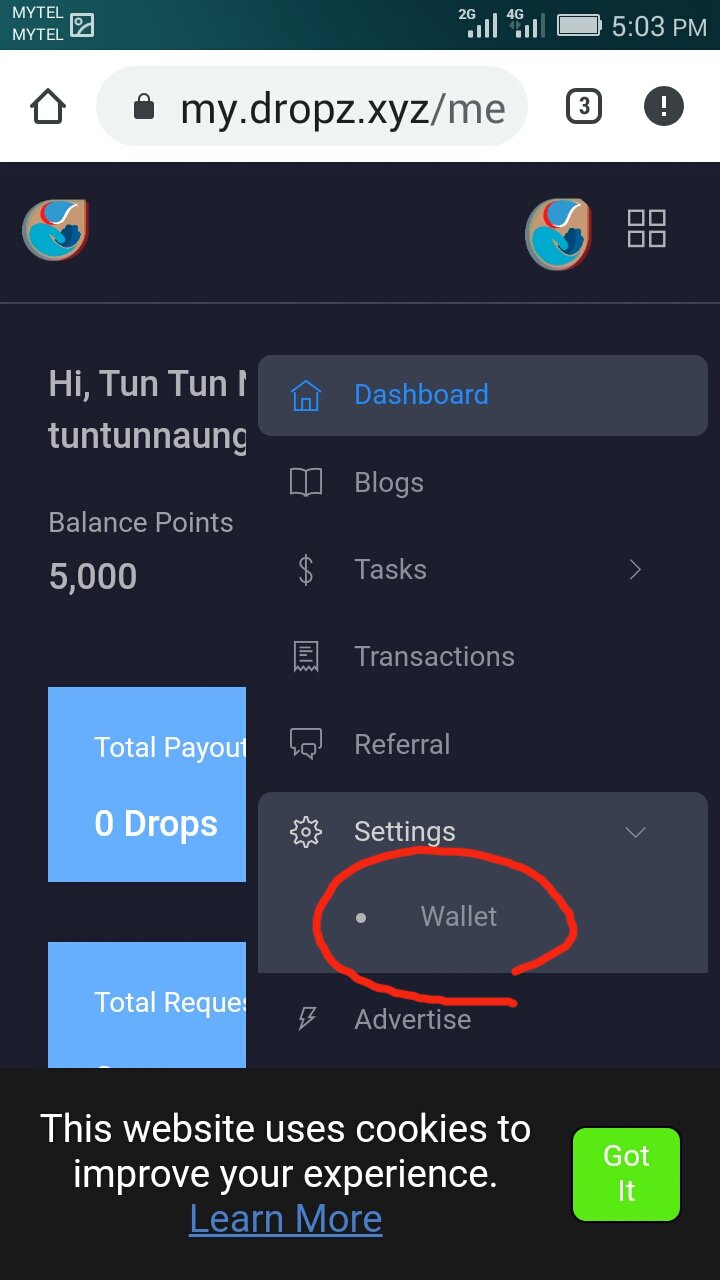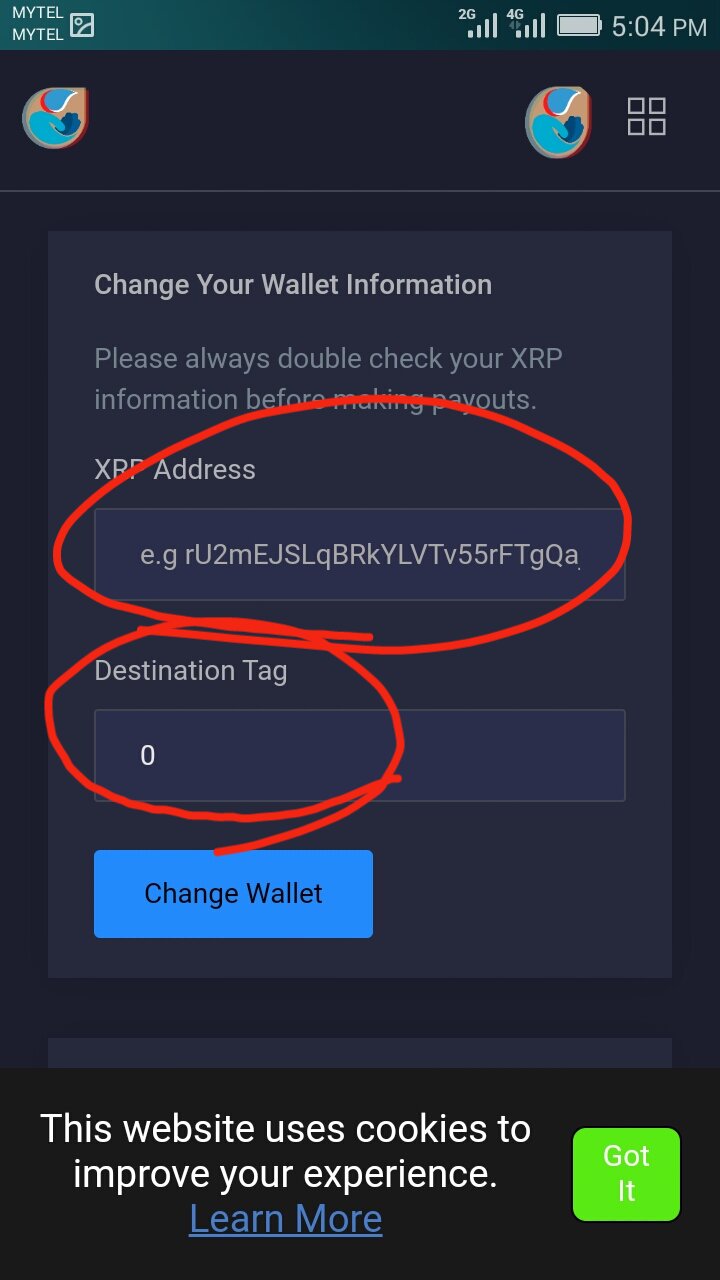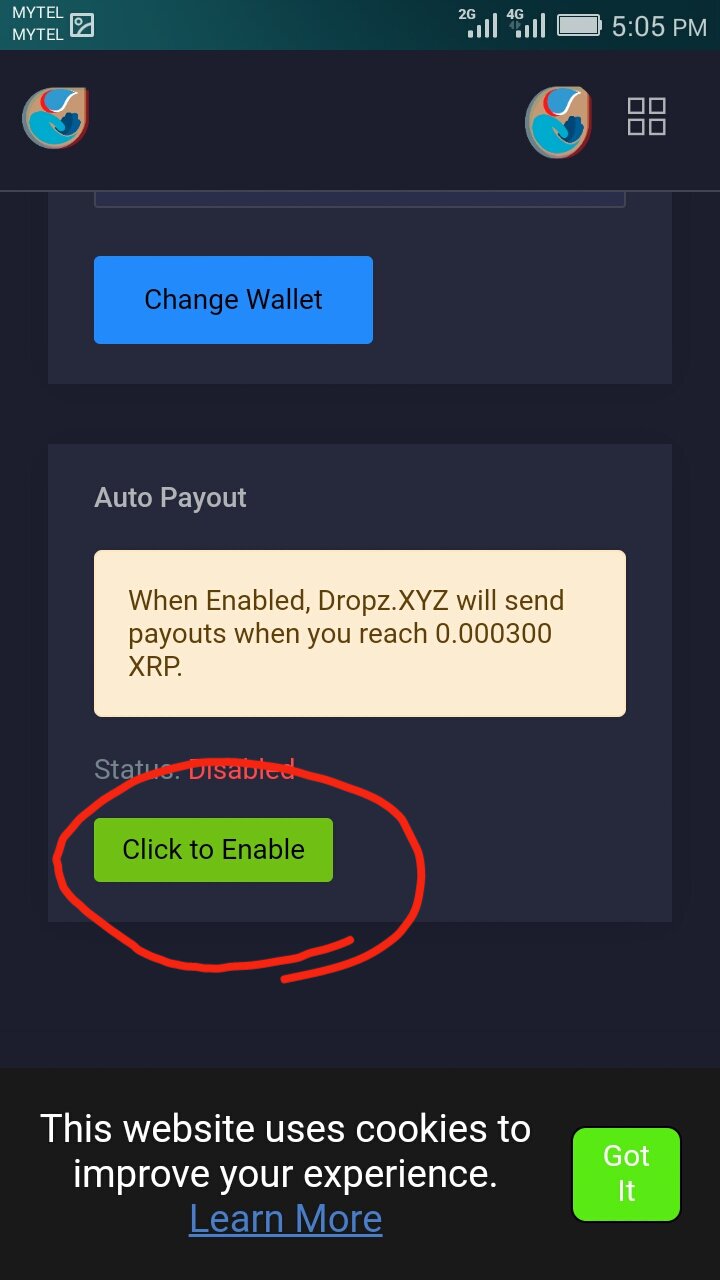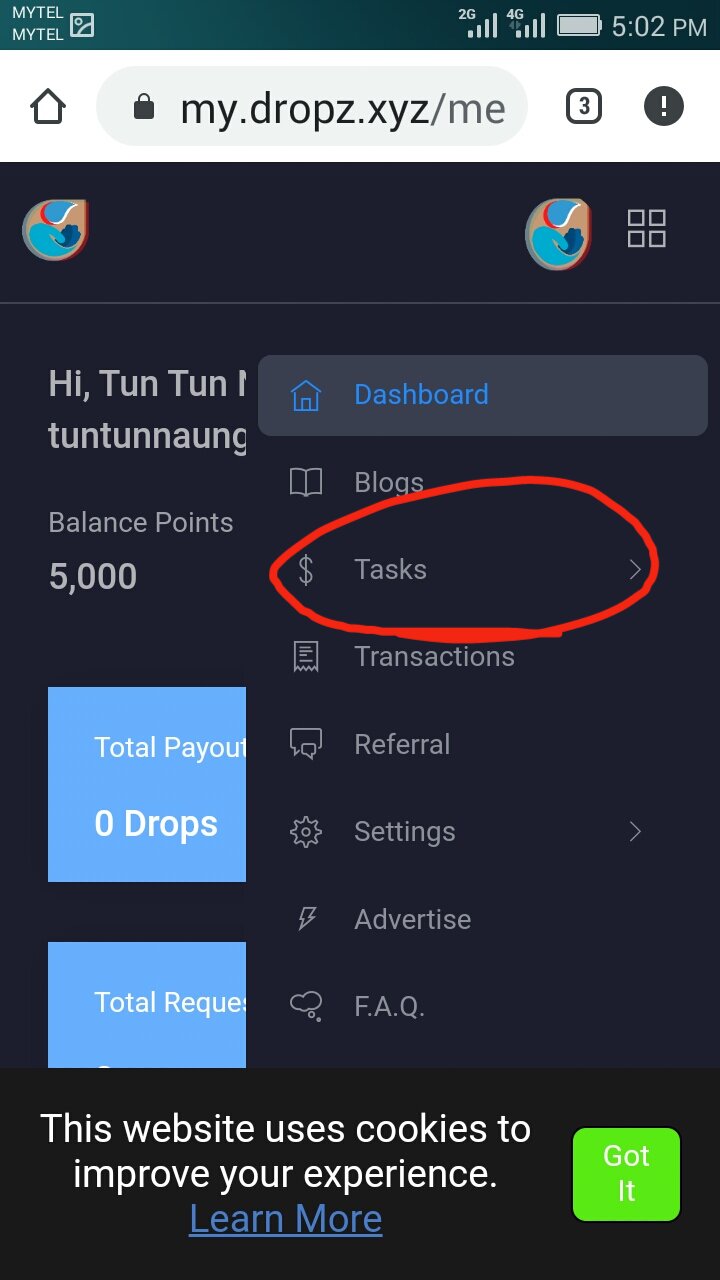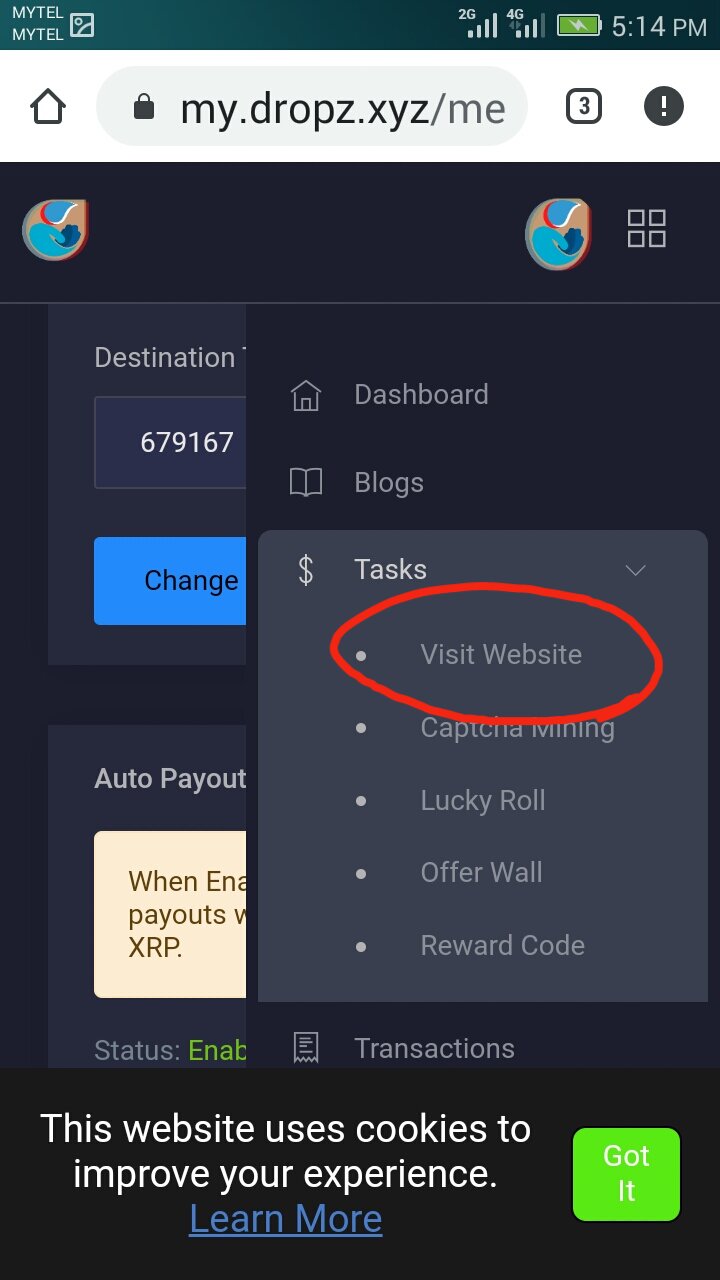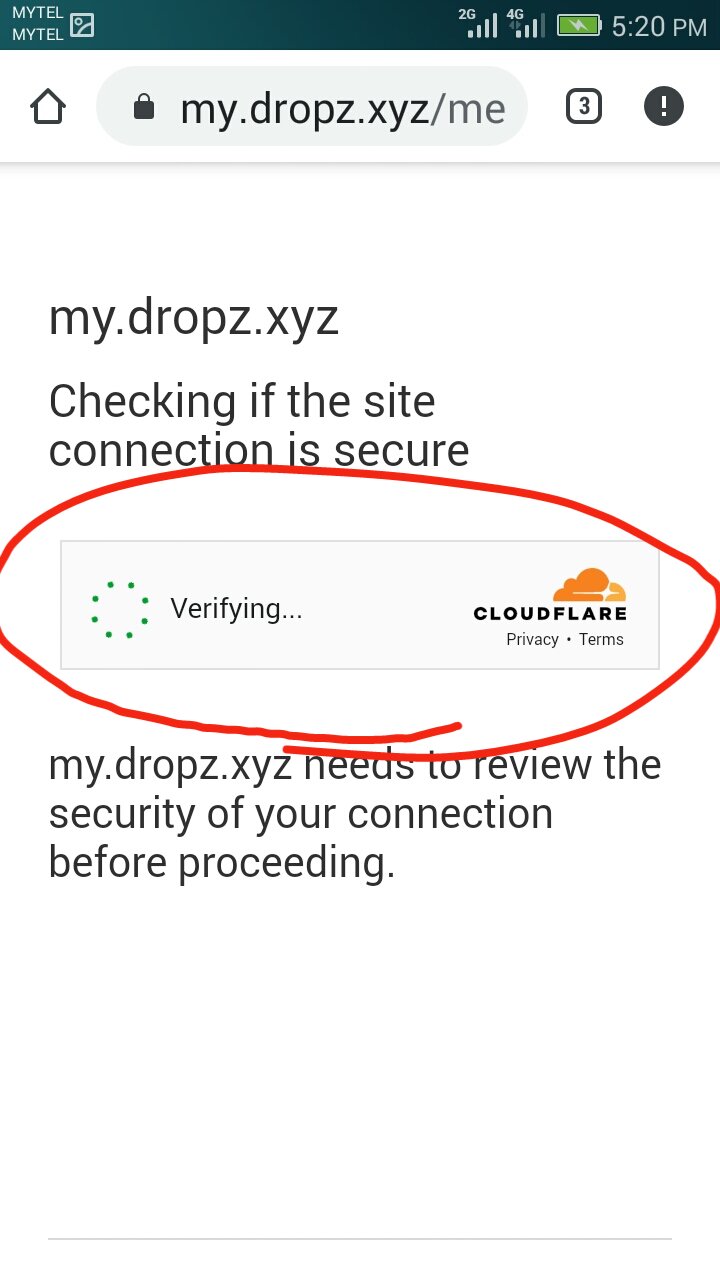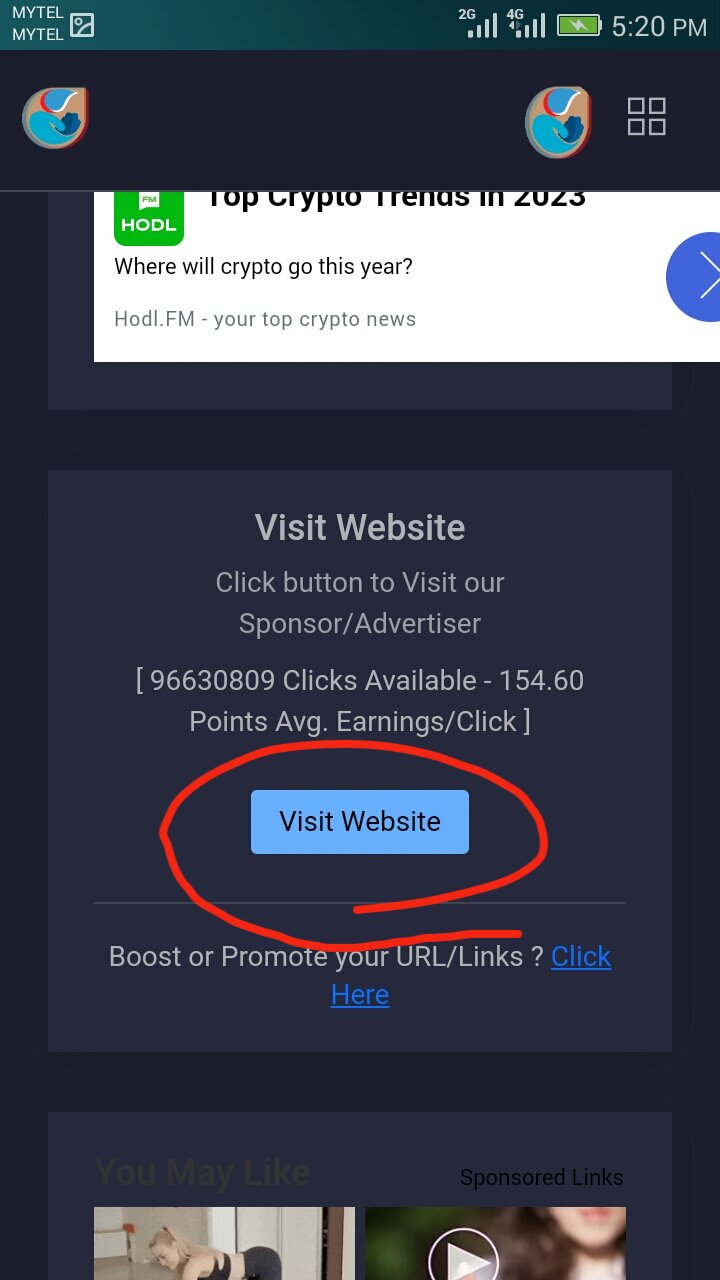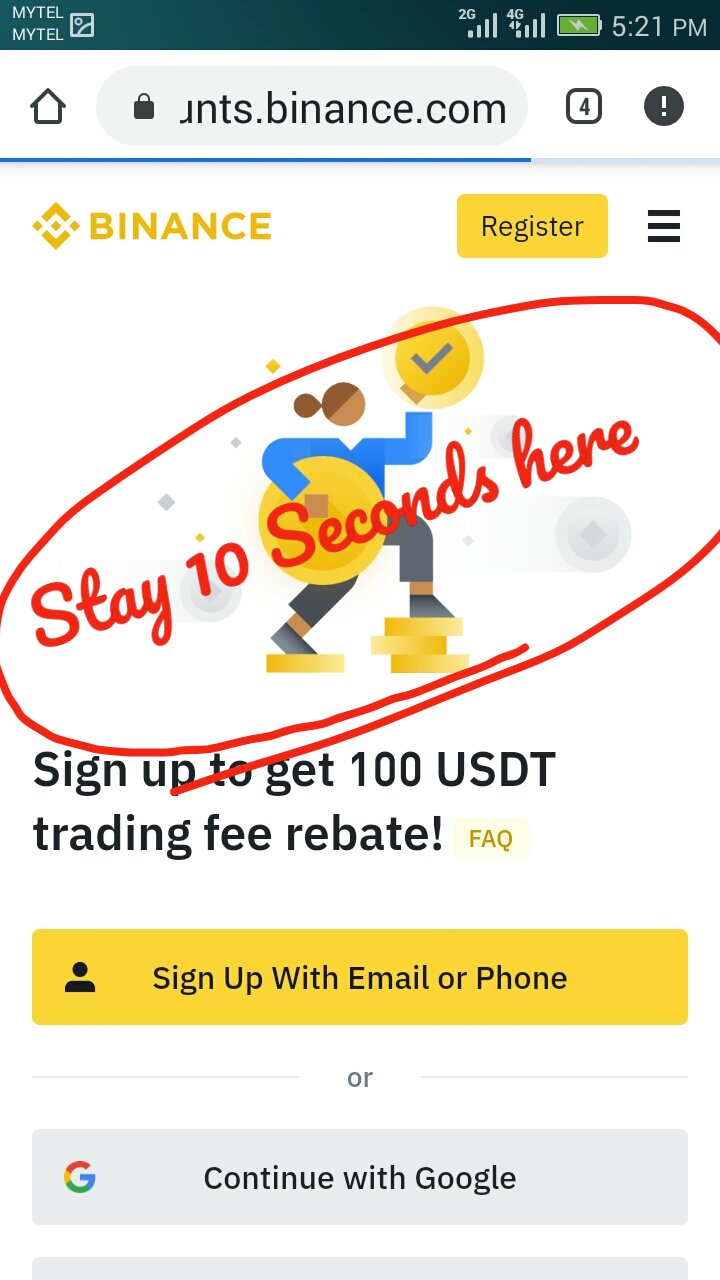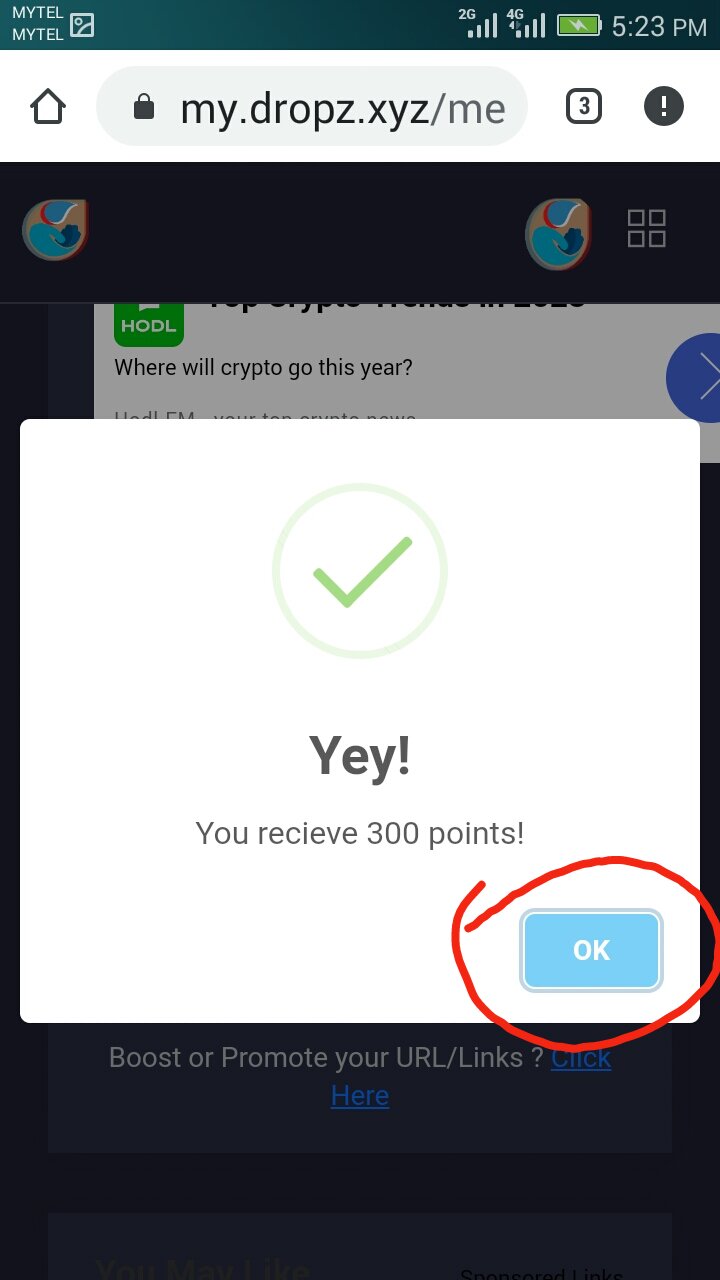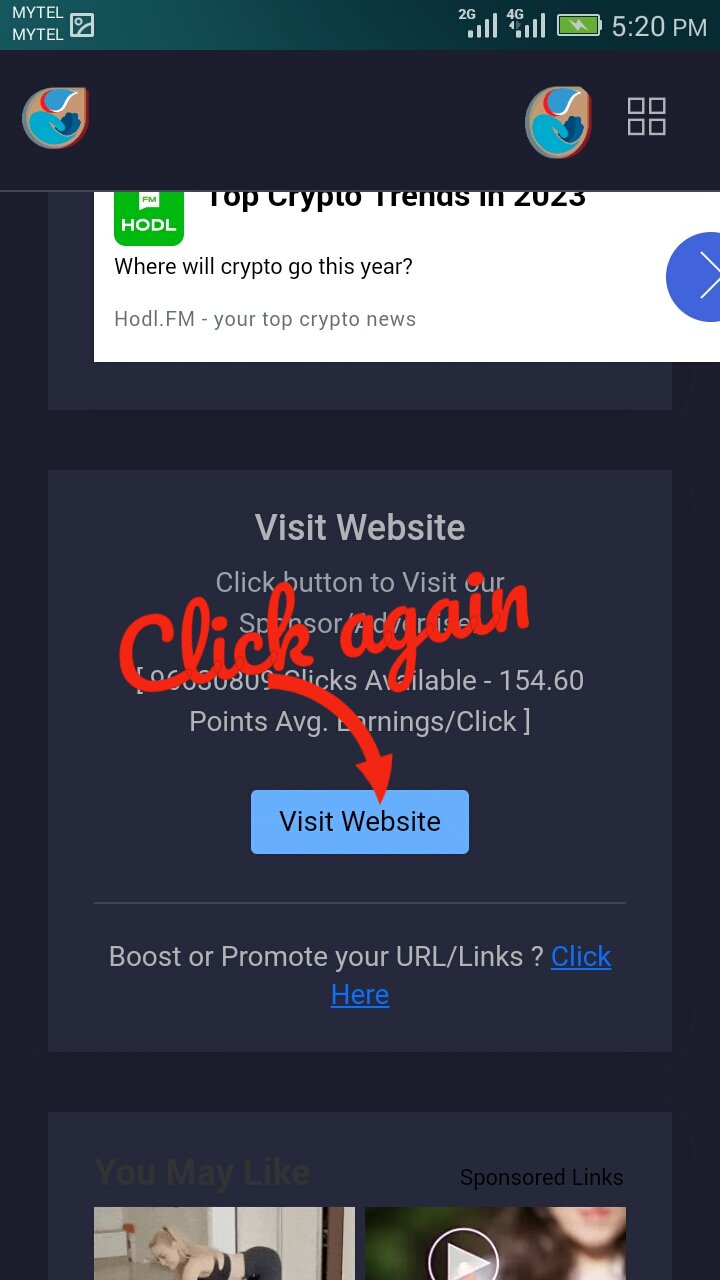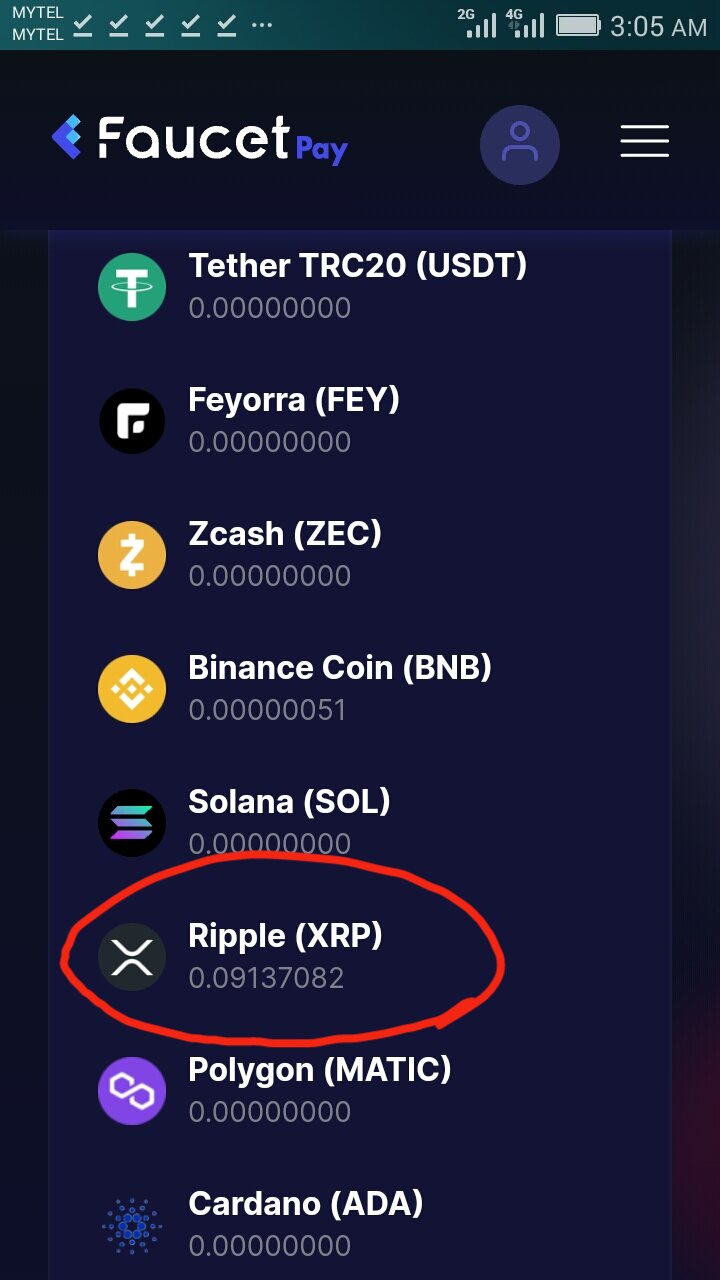HOW TO EARN XRP COINS FROM THE BEST WEBSITE
HOW TO EARN XRP COINS AND HOW TO SAVE TO XRP COINS INTO FAUCETPAY WALLET
Hello!, now I'm going to tell you a quick way to get XRP Coin called Ripple into Faucetpay Wallet.It's very easy to do and you will get as much XRP Coins as you do, so it's a good way to get XRP Coins in your wallet within few minutes for those who don't have even a small amount of coins in their wallet.The price of XRP Coin is now rising and 1XRP is 0.52 USD.There are many ways to earn XRP Coins, but now I will tell you how to earn XRP Coins quickly and more through PATAK, a money-making platform.1.Visit Website (This job is to view websites for 10 seconds and earn XRP Coins. The fact that the PATAK platform is far better than other money-making platforms is the "Visit Website" job.)Because other platforms only give 10 to 15 times a day for watching ads like this. Even if give more than that you, if the given ad runs out, you can do it again after the next 24 hours. PATAK has so many ads that you can do there is no limit.PATAK is a really beneficial platform for those who want coins quickly because there are many ads in this job and there is no limit so, you can do it for 24 hours untial.For example, for new online earners who are starting Airdrops, to exchange their Airdrop Tokens for gas fees, if they do not have the Coins in their wallets, they could get them from PATAK within two to three hours or within 24 hours.More work to get XRP in PATAK are ...2.Captcha Mining (This task is work to get XRP by writing the correct cheats)3. Lucky Roll (This is a job where you try your luck once an hour. If you try your luck once, you will get points from 1000 to 250000. The points that can be tested automatically change the XRP balance.)s. Offer Wall (This task is to do many tasks given in the Offer Walls and earn many points.)5. Reward Code (This task will earn points from Reward Codes.)
Now we will try to get XRP Coin in PATAK platform and Faucetpay Wallet.
No1.The first thing to do is to register in Faucetpay Wallet then login.
After logging in, go to the User Dashboard.Then find OVERVIEW and click the down arrow next to it.
Click on WALLET from the menu that appears.
Find Ripple in the list of Coins that appears again and click on the three dots next to it.
You should see ⤵ DEPOSIT and ⤴ WITHDRAW. Click on DEPOSIT.
You will see the Deposit Address and PAYMENT TAG/MEMO Code numbers.
Copy the Address and Code numbers and save them in Phone Note.
No 2. SIGN UP at PATAK WEBSITE.
SIGN UP on PATAK is very easy. Click on https://patak.me/57114 and you will reach the PATAK SIGN UP Screen.Click Signup.
Next, click Connect using Google.
Sign in with Google page will appear. Select your Google account and click.
Now, when you reach PATAK's Dashboard page, you will see that 5000 points will be reached in the Balance Points area, and the signup has been completed easily.
No 3.To enter the XRP Wallet Address in order to withdraw XRP Coins from PATAK.If you don't want to withdraw the XRP Coins received from PATAK to the Faucetpay Wallet, you can directly withdraw them to your own wallet. In that case, you have to directly add the wallet to PATAK.But now I will tell you only how to add Faucetpay Wallet.
Click on the four small squares in the upper right corner.
The Settings menu will appear. Click " Settings ".
" Wallet " will appear again. Click on it.
You should see the Wallet Information page.Pull the screen slightly upwards.You will see fields to fill XRP Address and Destination Tag.
In the XRP Address field, copy and paste the XRP Deposit Wallet Address copied from Faucetpay Wallet.In where to fill Destianation Tag, paste the PAYMENT TAG/MEMO Code numbers from Faucetpay Wallet. Then click Change Wallet. Fill in the address and you're done.
After filling in the address, if you want to use the auto payout system without manually extracting XRP Coins, click the green box that says "Click to Enable" to switch to Auto Payout.So, every time you get 0.000300 XRP in your balance, XRP will automatically be sent to Faucetpay Wallet.
No 4. We will start earning XRP Coins by doing tasks at PATAK. I'm just going to show you how to do the Visit Website task. You can do the rest of the tasks yourself.
Return to the Dashboard area.Click again on the four small squares in the upper right corner.
Click $ Tasks >.
From the task list that appears, click " • Visit Website ".
If a window changes and you are asked to do CLOUDFLARE Verify, wait for a while while the page is loading and click on the place where a small square box appears.
After a check mark appears, the window will change again and you will reach the Visit Website page. Pull the screen up, find the blue box that says " Visit Website ", and click it.
Stay for 10 seconds in advertising website page then tap back button.
Then you will see to this like the message "Yey! You receive 150 points!" Or Yey! You receive 300 points!". Click " OK "
And click the " Visit Website " box once more and look at the advertisement page again.
Here, no matter what the advertisement is, you only have 10 seconds to watch it, and every time you watch the advertisement, you don't have to do human verification like other websites, so you can do the work of the Visit Website quickly, so you will get more XRP Coins faster and more.
After doing "Visit Website" task in PATAK WEBSITE three or four times, go back to your Faucetpay Wallet.You will see XRP Coins arriving there.